Digital Gujarat Registration | Digital Gujarat New Registration | Digital Gujarat Citizen Registration | ડિજિટલ ગુજરાત પોર્ટલ | Digital Gujarat Portal login
Registration Process of Digital Gujarat | ડિજિટલ ગુજરાત ની નોંધણી પ્રક્રિયા | ડિજિટલ ગુજરાત પોર્ટલ | Digital Gujarat Registration | Digital Gujarat Portal login | Digital Gujarat Registration password | Digital Gujarat Registration | Digital Gujarat Citizen Registration | Digital Gujarat New Registration | Digital Gujarat gov. in
ડિજિટલ ગુજરાત પોર્ટલ પર વિવિધ સેવાઓનો લાભ લઈ શકાશે. આ બ્લોગ ડિજિટલ ગુજરાત પોર્ટલ પર કેવી રીતે નોંધણી કરવી તે અંગેની માહિતી પ્રદાન કરે છે.
ડિજિટલ ગુજરાતની નોંધણી પ્રક્રિયા | ડિજિટલ ગુજરાત પોર્ટલ | Digital Gujarat New Registration
Residents of Gujarat can register on the Gujarat Government online portal by following the steps mentioned below
ગુજરાતના રહેવાસીઓ નીચે દર્શાવેલ પગલાંને અનુસરીને ગુજરાત સરકારના ઓનલાઈન પોર્ટલ પર નોંધણી કરાવી શકે છે.
Digital Gujarat New Registration ( ડિજિટલ ગુજરાત પોર્ટલ)
Access the Portal https:// www.digitalgujarat.gov.in
Step 1: અરજદારે તમામ સરકારી સેવાઓનો લાભ લેવા માટે ડિજિટલ ગુજરાત પોર્ટલની મુલાકાત લેવી આવશ્યક છે.
Step 2: જો તમે ડિજિટલ ગુજરાત પોર્ટલના નવા અરજદાર છો, તો તમારે સરકાર દ્વારા ઓફર કરવામાં આવતી તમામ સેવાઓનો લાભ લેવા માટે પોર્ટલમાં નોંધણી કરાવવી પડશે. પછી નવા વપરાશકર્તા માટે “નોંધણી” વિકલ્પ પર ક્લિક કરો.
Step 2: If you are a new applicant of Digital Gujarat portal, you have to register in the portal to avail all the services offered by the government. Then click on “Register” option for new user.
Digital Gujarat Registration password ( ડિજિટલ ગુજરાત રજીસ્ટ્રેશન પાસવર્ડ )
Step 3: તમને નોંધણી પૃષ્ઠ પર નિર્દેશિત કરવામાં આવશે જ્યાં તમારે નીચેની વિગતો દાખલ કરવાની રહેશે.
- આધાર નંબર
- જન્મતારીખ
- મોબાઈલ નમ્બર
- ઈ - મેઈલ સરનામું
- પાસવર્ડ
- કેપ્ચા
Step 4: બધી વિગતો દાખલ કર્યા પછી તમારે "સેવ" બટન પર ક્લિક કરવાનું રહેશે.
Step 5: પછી ડિજિટલ ગુજરાત નોંધણી પૂર્ણ કર્યા પછી તમારી નાગરિક પ્રોફાઇલ સફળતાપૂર્વક બનાવવામાં આવશે.
પોર્ટલ ડિજિટલ ગુજરાત પર લોગિન કરો (Login to Portal Digital Gujarat)
Step 6: પોર્ટલ પર લોગિન કરવા માટે, તમે લોગ ઇન કરવા માટે નીચેની બે પદ્ધતિઓમાંથી કોઈપણનો ઉપયોગ કરી શકો છો.
સિટીઝન લોગીન ડીજીટલ ગુજરાત (Citizen Login Digital Gujarat)
Step 7: તમારે પોર્ટલના હોમપેજ પર દેખાતા "લોગિન" બટન પર ક્લિક કરવું પડશે.
Step 8: પછી લોગિન પ્રકાર પસંદ કરો જે તમને આધાર કાર્ડ, મોબાઈલ નંબર અને ઈ-મેલ સરનામું જેવા ત્રણ વિકલ્પો પ્રદાન કરશે.
Step 9: પછી તમારે તમારું વપરાશકર્તા નામ, પાસવર્ડ અને કેપ્ચા કોડ દાખલ કરવો પડશે. તે પછી, તમે ડિજિટલ પોર્ટલ પર લૉગિન કરી શકશો.
Step 10: હવે તમે વેબ પોર્ટલ પર ઉપલબ્ધ કોઈપણ સેવાઓ માટે વિનંતી કરવા અને અરજી કરવા માટે પાત્ર છો.
➤ ડિજિટલ ગુજરાત પોર્ટલ અન્ય સેવાઓ :
Login to Portal Digital Gujarat
Step 6: To login the portal, you can use any of the two methods below to log in.
Citizen Login Digital Gujarat
Step 7: You have to click on the "Login" button that appears on the homepage of the portal.
Step 8: Then select login type which will provide you three options like Aadhaar Card, Mobile Number and E-mail Address.
Step 9: Then you have to enter your username, password and captcha code. After that, you will be able to login to the digital portal.
Step 10: Now you are eligible to request and apply for any services available on the web portal.



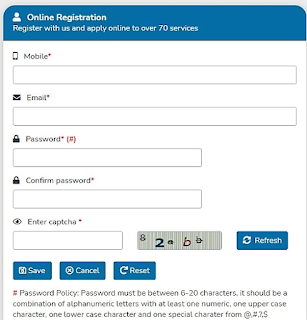
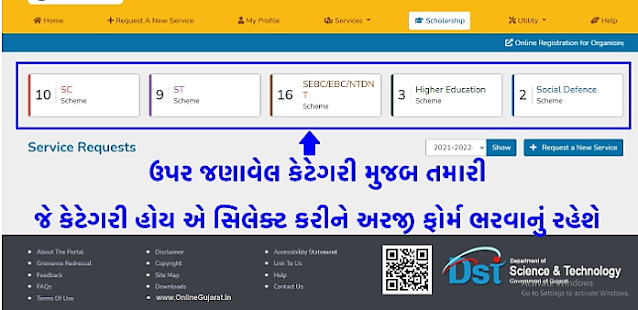


.jpg)